Tutorials
- Nov 21, 2022
- 2 min read
Updated: Nov 21, 2022
SETUP PUSH TO TALK MIC
IPHONE and Android

EXTENDED VIEW


COMPUTER - PUSH TO TALK SETUP

to speak on mic
make sure you mic is muted before you join Talk Time voice channel
you will find the button on the same screen when you see the tiles and also when you are in the main menu at the bottom of screen either way works
unmute to speak and hold the 2 keys (CTRL and B)
to speak until you are finished speaking

CHANGE YOUR AVATAR PROFILE PICTURE
IPHONE

ANDROID

COMPUTER

CLICK SETTINGS, CLICK PROFILE, AND CLICK CHANGE AVATAR
AND SELECT PHOTO LOCATION.
AUDIO PROBLEMS
1) check speaker is enabled


2) Check for Deafen that it is not enabled
3) sometimes the app will just glitch and the fix is to disconnect and reconnect to Talk Time General Voice
4) last but not least power down the device and then restart and come back in
if this does not resolve your issues there may be issues with the app
and to uninstall and reinstall may resolve it.
additional screens for computer view


NOTIFICATIONS FOR PATRIOTCHUTE
FOR PATRIOTCHUTE NOTIFICATIONS -------- PLEASE CHECK THIS OUT BEFORE YOU CHANGE ANY SETTINGS --- HOME PAGE ---- BELL NOTIFICATIONS ---- IF YOU SEE CHAS POST ---- YOU ARE ALREADY GETTING HIS MESSAGES ---- THERE IS NO ACTION NEEDED ---- LEFT SIDE IN WHITE - LAPTOP / RIGHT SIDE IN BLACK - CELL PHONE -

NOTIFICATION ON DISCORD
PHONE VIEW - SETTINGS

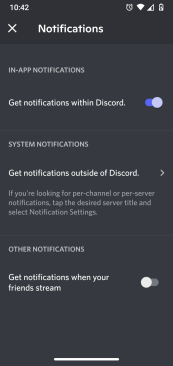
HOW THE NOTIFICATION APPEAR ON YOUR PHONE
TO EVERYONE

INCOMING DIRECT MESSAGE NOTIFICATION

INCOMING FRIEND REQUEST

NOTIFICATION ON COMPUTER
CLICK ON AREA WITH YELLOW CIRCLE

AFTER YOU CLICK THIS IS THE VIEW

HOW TO FIND AND SEND DM (DIRECT MESSAGE)
PHONES

CLICK IN BOX AND ENTER NAME TO FIND
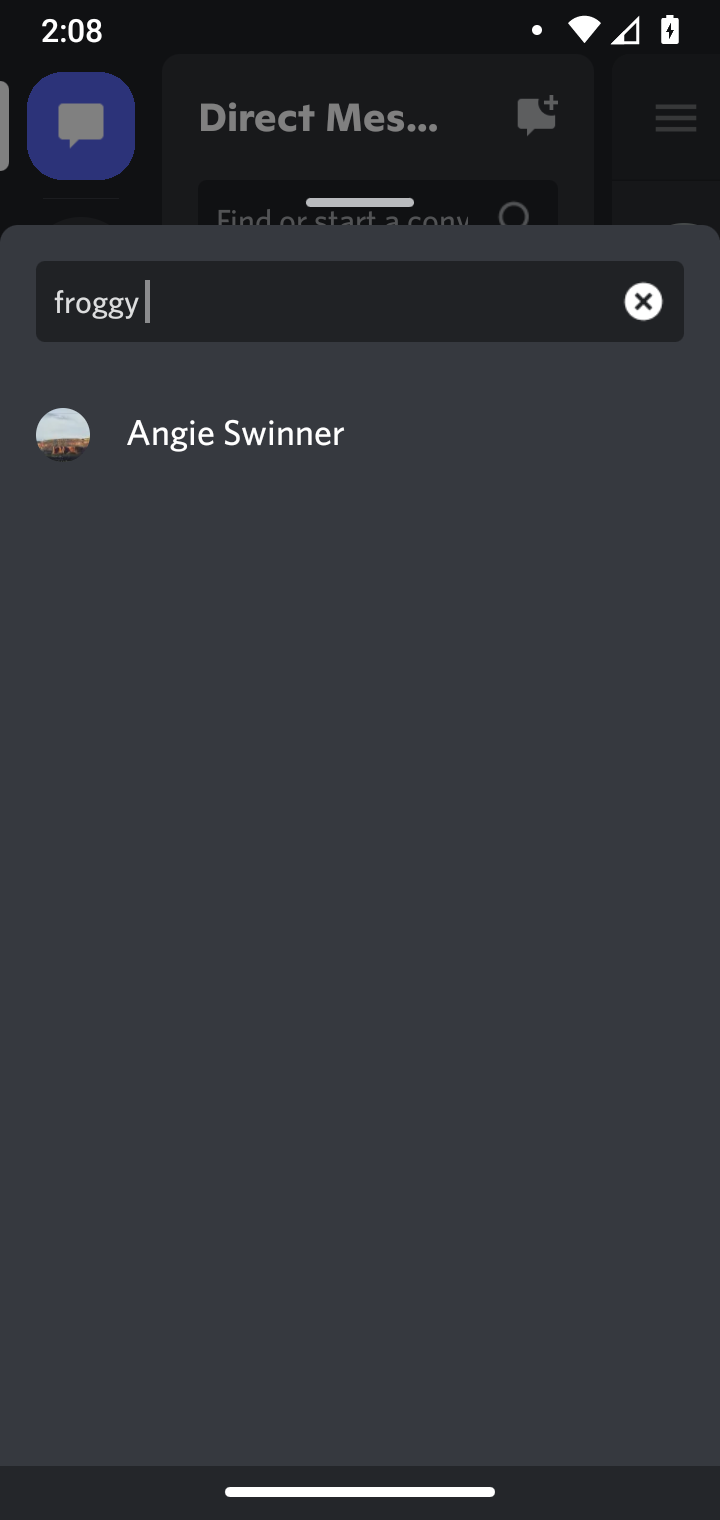
CLICK ON NAME AND THEN YOU ARE ABLE TO SEND A MESSAGE

ANOTHER WAY TO MESSAGE

YOU WILL SEE THIS WINDOW AND FROM
HERE YOU CAN SEND A MESSAGE

CLICK ON MESSAGE TO SEND A MESSAGE
HOW TO SEND A DM ON COMPUTER
TWO WAYS
1 CLICK THE DM UPPER LEFT CORNER AREA YELLOW CIRCLE
2. CLICK PEOPLE ICON TO SEE RIGHT LIST AND CLICK ON NAME

CLICK TO ENTER YOUR MESSAGE IN THE BOX



Comments